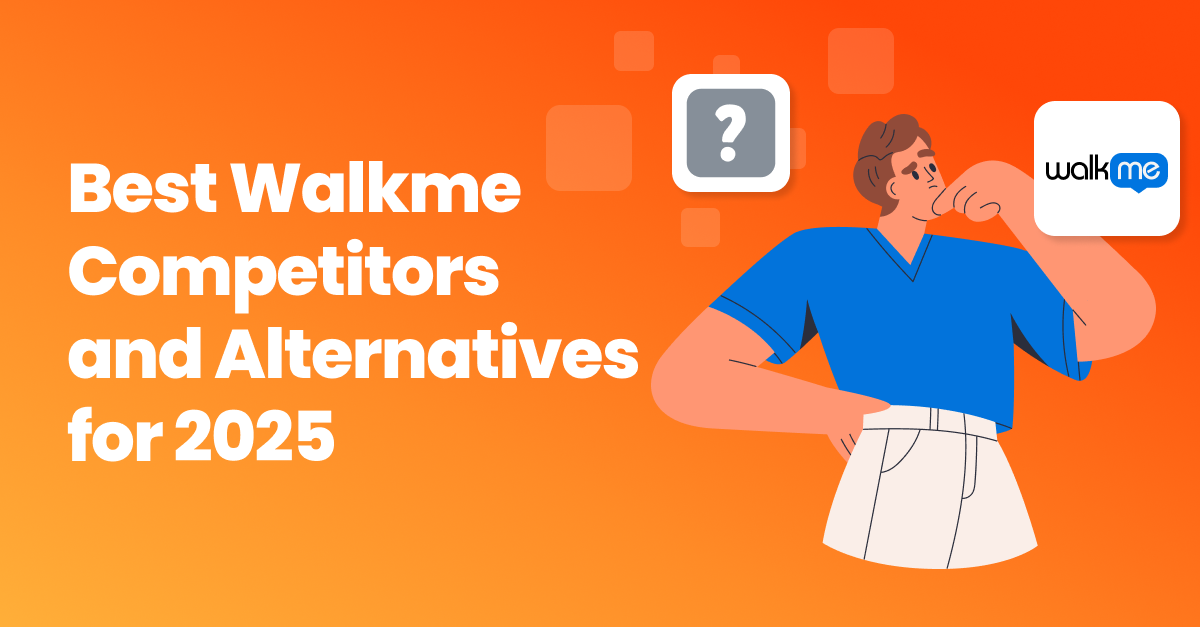
After implementing comprehensive training flows using Feature Tours and the Life Ring Button (Help Center) to guide employees through their complex internal software, the Direct Insurance Group training team faced a new challenge. They needed to provide real-time product updates and new releases to their 60-person Customer Service Department. This would help the team navigate the software efficiently and quickly resolve customer requests.
Previously, weekly software updates, new features, and changes were communicated via email, often resulting in delays and inefficiencies. With the customer service team handling hundreds of interactions daily, there was an urgent need to improve software navigation and overall team effectiveness.
“In-product training and communication have redefined how our client-facing employees work, making them more effective and productive in serving customer needs.”
– Michal Kozub, Digital Leader, Direct Insurance Group
The Training Team integrated in-app announcements directly within the existing Life Ring Button to address these challenges. Initially serving as a repository for internal training and onboarding flows, this widget evolved to host in-product announcements. This evolution ensured employees had immediate, relevant access to new information without leaving their workspace. Key elements of this solution included:
The Life Ring Button and Newsfeed is a centralized “News Center,” compiling all software updates and highlighting crucial changes. This allows employees to spot important information and easily revisit specific announcements whenever needed.
Employees can click the “Product Releases” link within the Life Ring Button for more detailed information about specific releases or product changes. This directs them to comprehensive descriptions on the internal Notion page.


Product Fruits banners, displayed in the top bar of the internal software, announce software outages and maintenance updates.

“Integrating the Newsfeed into the Life Ring Button has streamlined access to crucial announcements, putting essential information just a click away—right within the software.”
—Michal Kozub, Digital Leader, Direct Insurance Group
Dive into the full case study to discover how Direct Insurance Group revolutionized its operations using Product Fruits’ solutions. Learn how they slashed training hours and supercharged their customer service efficiency.
Also, learn how to create impactful in-product communication with our webinar recording featuring Adam in just a few steps.