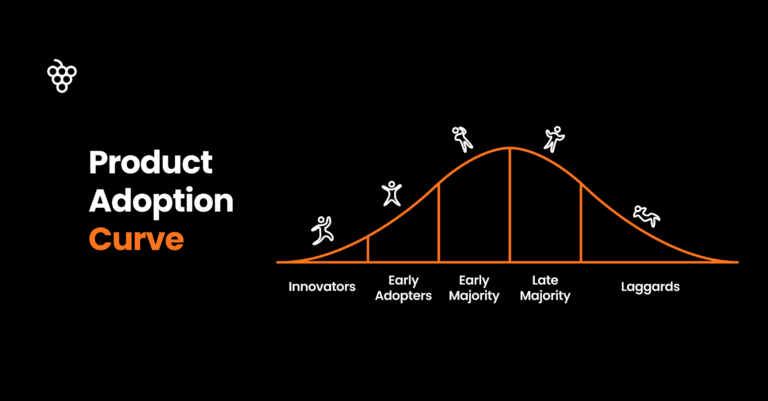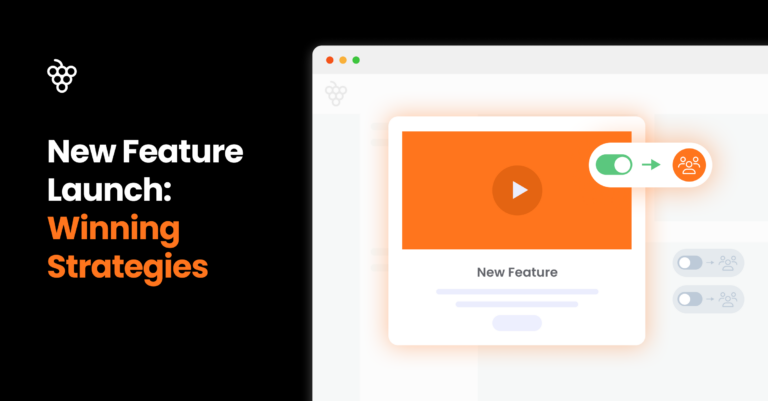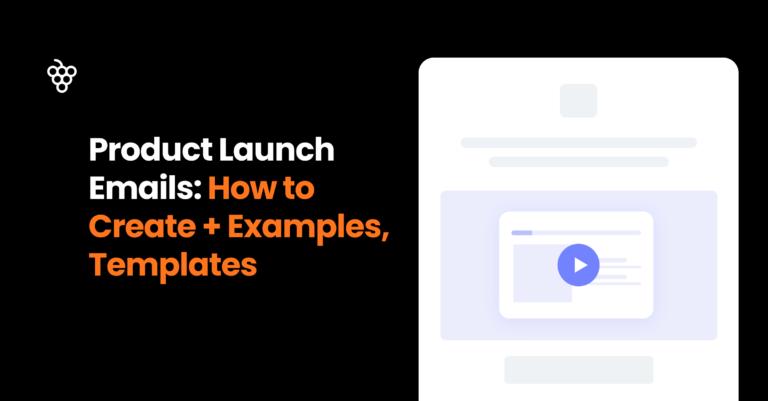If you agree to the following statement “I want to learn how to onboard my users to my educational platform” then you’re in the right place.
Not only do you need to differentiate yourself from competitors, but there’s a need to retain your users in the long term.
Considering the global edtech industry is set to grow to $133.05 billion by 2026, which equates to a growth of 18% per year– You’ve got to be sure your users receive the best first experience possible when interacting with your app.
Understanding how to onboard users to your educational platform goes a long way for user engagement, conversion, and retention.
But how to go about starting an onboarding flow from scratch can be intimidating.
That’s why we aim to support your onboarding goals with the right tools and approaches. In this article, we provide:
- Practical first tips to help you design your own onboarding flow
- Explain each onboarding functionality and when they should be introduced
- Share a roadmap to help you choose which onboarding tools to add to your flow
👀 How a Renowned University Onboards Its Students Faster 🚀👩🎓
4 Considerations to kick-off your onboarding flow
Ask yourself these questions when creating an onboarding flow for your edTech platform:
1. What are my users’ needs? What are my users’ goals?
Understanding your user’s needs and goals are two different things that affect the impact of the user journey.
For example, on one side, a user’s “goal” could be to learn a new language. But their “need” is a fast and easy learning course that offers them engaging classes to accomplish their goals.
Pairing the two objectives in the eye of the user requires onboarding journeys that ask users about their goals and show them how they can accomplish them through their features.
The questions you need to ask are the following:
- How does my educational platform support my user’s growth? And how do I show that?
- What courses does my educational platform offer? How do I help users navigate and choose their courses?
2. What information do I need from my users to set up their accounts?
The key to smooth user onboarding is segmentation — It’s what sets you apart from the competition. It makes the user onboarding journey relevant to each user.
In the case of educational platforms, that segmentation is split between educational personnel and students.
Each role will trigger functionalities that are more or less relevant, depending on the goal of the user.
Other segments to consider for feature adoption include “news users” and “existing users” where you need to use different content and set up onboarding features for both groups.
When creating profiles, only ask users for information that is necessary.
Here are some questions to consider:
- Learning goals
- Course interests
- Learning time available
- If they’d like to join online peer communities
- Offer to opt into communication for feedback and product improvement
3. How can I make the onboarding process as simple and intuitive as possible?
The best approach to user onboarding depends on the complexity of your platform. For platforms with straight-forward functionalities that only require a couple of steps, then start with:
- A simple flow made of welcome tour
- Checklist feature with few feature tours that helps user understand platform navigation
- Surveys (like CSAT) to keep in touch with users regarding their experience.
If platforms are more complex, then it’s good practice to set up different onboarding flows for each segment. This helps provide personalized content covered in checklists, feature tours, and surveys.
Fruity Tip: Adding a little media like video tutorials goes a long way for feature adoption.
4. What kind of additional support do I need to provide users?
As much as we’d like to believe our platform is intuitive and easy to use. The truth is, that every user will need a little support now and then.
That is where you rely on support layers on your app to make sure everything is going well and smoothly. For example:
- Contextual onboarding features: allow users to receive information as they navigate your platform at their own place. They usually show up with helpful and informational hints or contextual product tours
- A comprehensive and easy-to-navigate knowledge base reduces the strain on your support team, and removes the frustration of users missing information.
Make sure your knowledge base includes step-by-step tutorials, video tutorials, troubleshooting articles, and clear instructions for common issues
Place your knowledge base to be easily accessible with a Life Ring Button available at all times.
It’s good practice to include a chat in your knowledge base and feedback center, so users can quickly communicate with product owners.
6 practices you should implement to onboard users to your education platform
From our experience, most of our edTech platforms experience growth when they blend and leverage a variety of onboarding features together. This creates an onboarding ecosystem, where features link to one another and help support the user.
Onboarding features work in silo, but the real effect comes when different onboarding features are taken into consideration and used to create a complete user onboarding experience (because no one wants 500 product tours, right?!).
Here are how our clients use our features (we’ll go into detail below):

1. Checklists for platform orientation and locking in user activation
Checklists are helpful to guide users through the set of actions they need to take to gain the most value.
For example, checklists can lead users to find their preferred course, or help teachers upload their classes.
The benefit of checklists is that they show users the value of an educational platform quickly and then bind them to the platform by making them sign up for classes.
More importantly, checklists show users the sequence of actions they need to take to best accomplish their goals, making it smooth and frictionless.
Use checklists to:
- Guide users through the order of steps to enroll in classes
- Help students through administrative tasks
- Get users to create a community with fellow students through a network
Here’s an example of how IU University uses our checklist to help onboard its users:

2. Hints for different screens
Hints provide contextual clues and information to your platform. The main benefit is that users get the information they need directly, without having to search for it.
And, thanks to their contextual nature, they are a great source of support for users who prefer independently using a platform.
For more experienced users, hints serve as context clues for pages they haven’t yet navigated.
For educational platforms, providing clear examples could be the difference between users missing out on uploading projects for deadlines, or missing out on learning material.
Use hints for icon features that require more context. For example, upload icons or recording icons.
Educational platforms can use hint, tooltips, and flashing beacons to:
- Provide contextual information to a feature
- Flashing beacons attract attention to the next step of a checklist
- Flashing beacons announce new features

3. Gamification to motivate and create a social platform
Gamification involves adding game-like elements through rewards or badges into the onboarding journey.
The goal of gamification is to intrinsically motivate users to reap rewards from their onboarding actions and platform usage.
Gamification can come in the form of awards for course completion, progress bars, or checking off elements from an onboarding checklist.
For onboarding educational platforms, here are different ways you can gamify the process:
- Leadership boards
- Course completion rates
- Sign up completion
- Rewards and badges for academic achievements and progress
4. Surveys and Feedback widgets for customer feedback and onboarding optimization
Surveys are a great way to personalize and onboarding flow, by gathering information that creates relevant flows.
👀 Welcome Survey: The Differentiator For Business Growth
And, surveys allow users to provide your team with direct insight and feedback for app improvement. They are also helpful to gauge how satisfied your customers are, and whether more onboarding material is required.
This direct feedback helps you understand which features are considered the most valuable, as well as which content is most seen.
Use this data to improve the onboarding flows and use the content insight to improve contextual onboarding and support.
Here’s how IU University uses surveys and feedback widgets to improve their student experience:

5. Available Support 24/7 through the Life Ring Button
When users don’t understand a feature, or feel frustrated they are more likely to abandon an app.
Add to that, the stress of academic timelines, resource management and overall studying, it’s easy to see that support is key when it comes to your educational platform
You need support to help your student thrive in their academic aspirations. Without it, it demotivates users to continue using a platform or pursuing courses.
This is where a Life Ring Button (LRB) becomes indispensable. With a Life Ring button, you can:
- Provide relevant help resources immediately: The Life Ring Button is URL-specific. This means that access to relevant documentation is easy to find, saving time for the user troubleshooting a problem.
- Answer common questions: Users can quickly find the answers to their problems
- Reduce the amount of support tickets: A helpful LRB reduces the amount of support tickets your team receives, as it helps users self-solve their problems.

6. In-app announcements as communication tools
In-app announcements are versatile and “hybrid” onboarding tools. They can be used for many different purposes in an educational platform.
They help catch the attention of your users, and communicate new and important features.
For educational platforms, with in-app announcements, you can:
- Announce new courses
- Promote campus or platform events or new webinars
- Introduce new features and link product tours to the announcement to help with feature adoption

7. Product Tours to show users the value of an app
Product Tours give users a snippet of the most important information and features of an app. They usually are the first feature users interact with to understand a new platform.
Educational platforms can use product tours to:
- Guide new users through a platform and its layout
- Explain new features and their functionality
- Help users understand more technical features
The beauty of product tours is that they can deploy through custom events, but can also be deployed from Hints, the Life Ring Button, and In-App Announcements, making them helpful additional onboarding material to most features when users want to learn more.
And bonus? With Product Fruits you can leverage AI-powered Onboarding to help you generate product tours within just a few clicks– taking away the hassle and struggle of the first draft.

Offer the best onboarding experience with Product Fruits
Product Fruits offers all the features and tools you need to support and engage your users with your platform.
Each feature is customizable to match the look and feel of your platform, without compromising on functionality. And, it can be further personalized with powerful user segmentation, customer rules and integrations.
Ready to onboard your users and make a difference in their educational progress? Try Product Fruits for 14-days for free, or schedule a call with our onboarding experts to hear about tailored onboarding tools dn strategies to reach your goals.