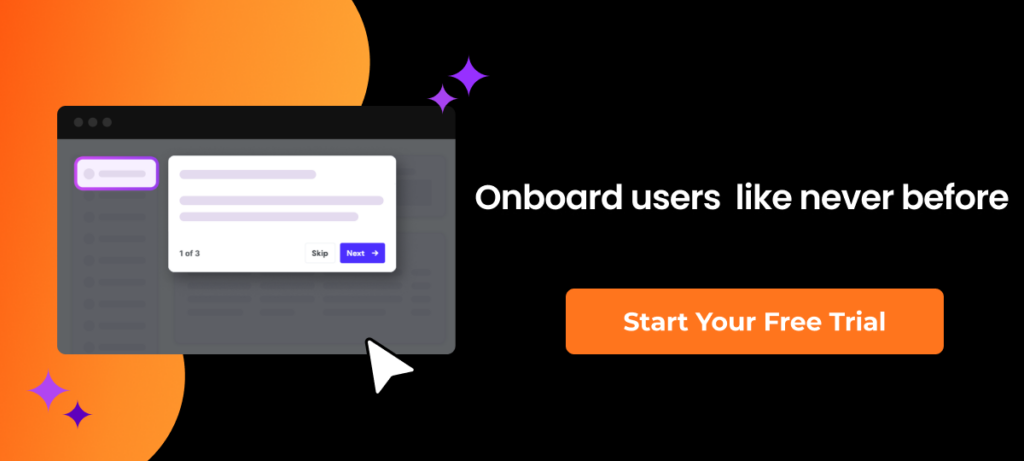As a product manager, you know that getting users to understand and love your product is just as challenging as building it. That’s why you need interactive product tour software to guide you. The right software can make all the difference between explaining complex features, showcasing your product’s value, and turning curious visitors into loyal customers.
Product tour tools do the heavy lifting of user education for you. They create interactive walkthrough experiences, pop up helpful tips immediately, and craft demos that clear your product’s benefits. A smooth trial or user onboarding experience can decide whether a potential customer hits that ‘Buy Now’ button or looks elsewhere.
We have tested a wide range of the best product tour software in the market, evaluating everything from ease of use to customization options to help you find the perfect fit for your product.
Dive in to explore the features and benefits of our 14 picks. If you’re in a hurry to create your first product tour, Here’s your quick-start free trial link. 👈
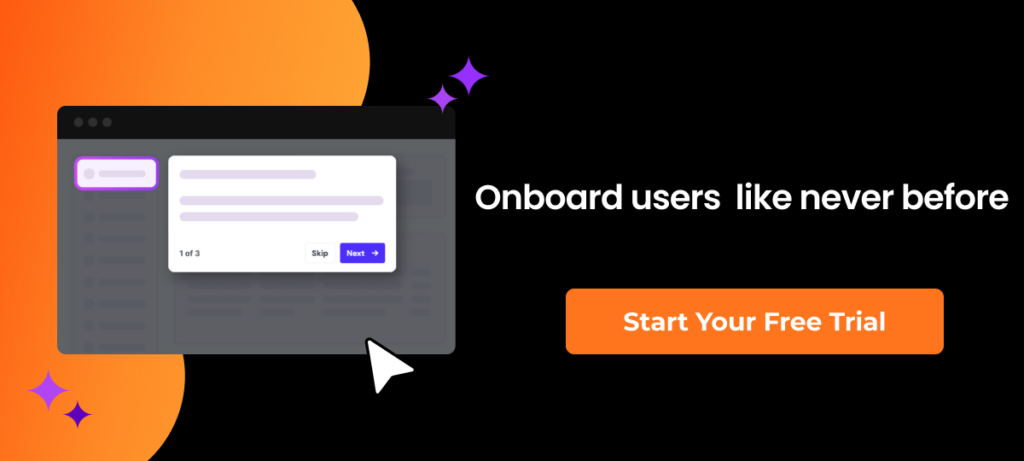
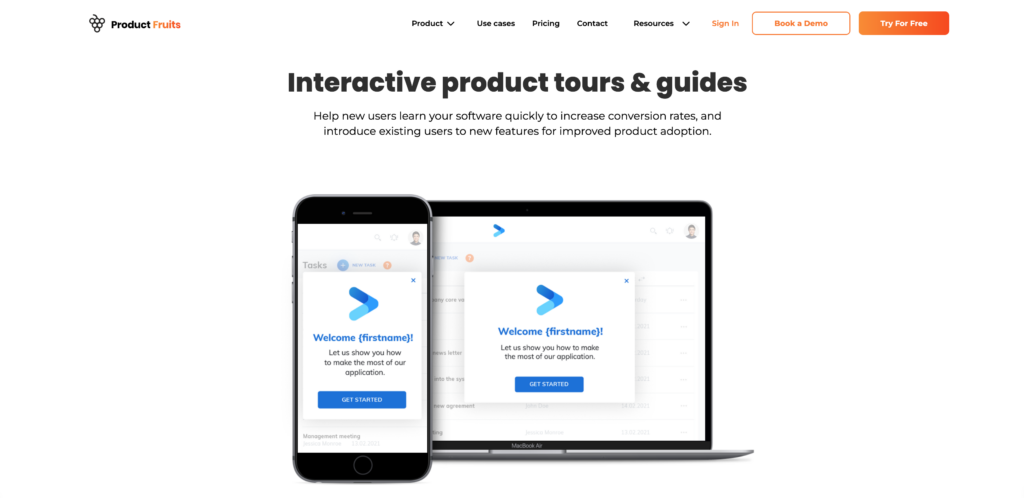
Product Fruits is a product adoption tool that enables product teams to create code-free onboarding experiences for web applications.
They recently introduced AI-powered onboarding, the first in the digital adoption space. This innovation significantly streamlines and enhances the onboarding process.
The new AI boasts several impressive capabilities. It can analyze your product platform and generate a tour within seconds. Simply choose an AI template, select the features you want to showcase and click “Generate.” This approach saves considerable time and effort when drafting your initial onboarding tour.
Product Fruits’ AI writer also excels at improving microcopy. You can use it to refine text on specific cards in your product tour, make the language more engaging, correct grammar, adjust the length to fit the card, and suggest alternative phrasings.
After creating an AI-generated tour, you can easily customize it further, adding your personal touch to ensure it meets your specific needs. These AI features address common onboarding challenges, such as determining where to start, which steps to include, and how to create effective content.
Product Fruits aims to activate users, promote feature adoption, reduce churn, and boost customer satisfaction by guiding users through your product’s interface. It also helps minimize user journey friction and assists customers in reaching their “aha!” moment faster.
👀 Product Fruits has earned impressive ratings: 4.5/5 on G2 and 4.8/5 on Capterra.
Product Fruits offers a range of powerful features, including:
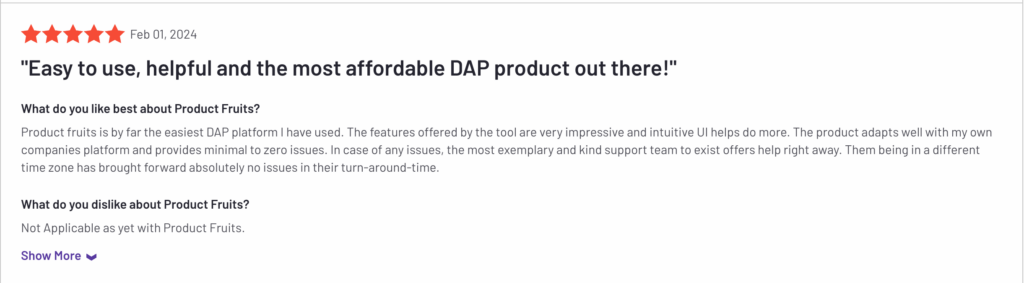
Product Fruits offers three different pricing levels, starting with a $79 monthly package and then a $139 monthly Boost package. With Product Fruits, you can easily access all the features you need without spending much money. Visit our pricing page for more details.
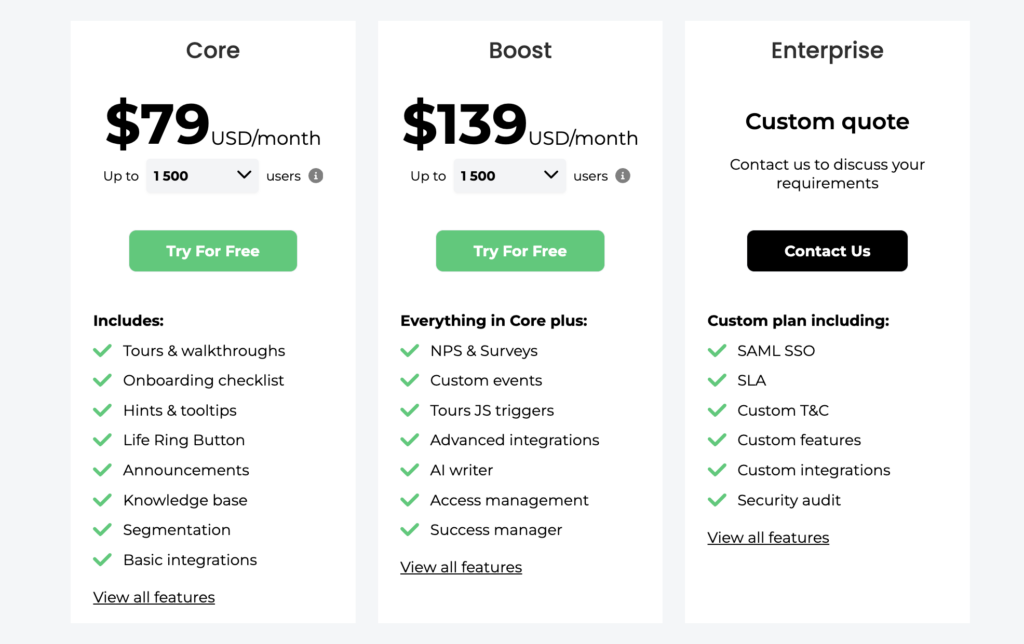

Intercom is a renowned platform for customer communication and engagement. While primarily known for its chat and messaging capabilities, Intercom also offers Intercom Product Tours.
This add-on to Intercom’s main platform enables companies to create basic product tours for their users. These tours introduce new features or guide users through product or service essentials.
Intercom Product Tours emphasizes simplicity. It allows for creating linear user onboarding experiences, guiding users through a series of informational panels in a set order. This approach is particularly effective for straightforward products or providing quick overviews of key features.
The product tour tools add-on costs $199 per month, while the required standard Intercom subscription ranges from $59 to $999 monthly.
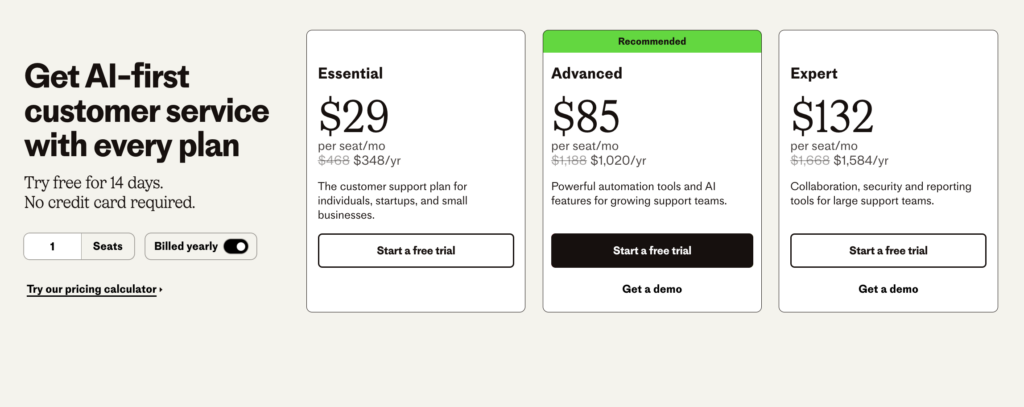
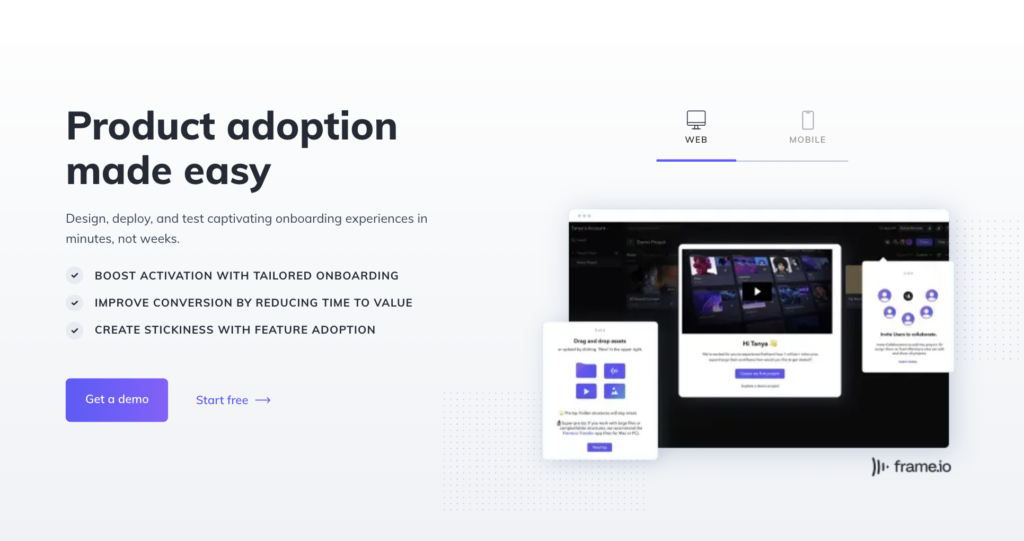
Appcues is a platform designed to help companies create and manage in-app user experiences, focusing on interactive product tours and user onboarding.
The tool offers various user interface elements, giving product managers and designers ample options to create engaging customer onboarding experiences. These include tooltips, modals, slideouts, and hotspots, enabling diverse and visually appealing tours.
At the core of Appcues’ functionality are “Flows”—steps that guide users through different product parts. Choose Appcues if you need detailed click tracking and data visualizations to gain insights into user interactions within your product tours.
Appcues offers three tiers: Essentials, Growth, and Enterprise. Pricing is $249 monthly and varies based on monthly active users (MAU). The Essential plan begins at $249 monthly for 2,500 MAU and increases to $299 monthly for 5,000 MAU.
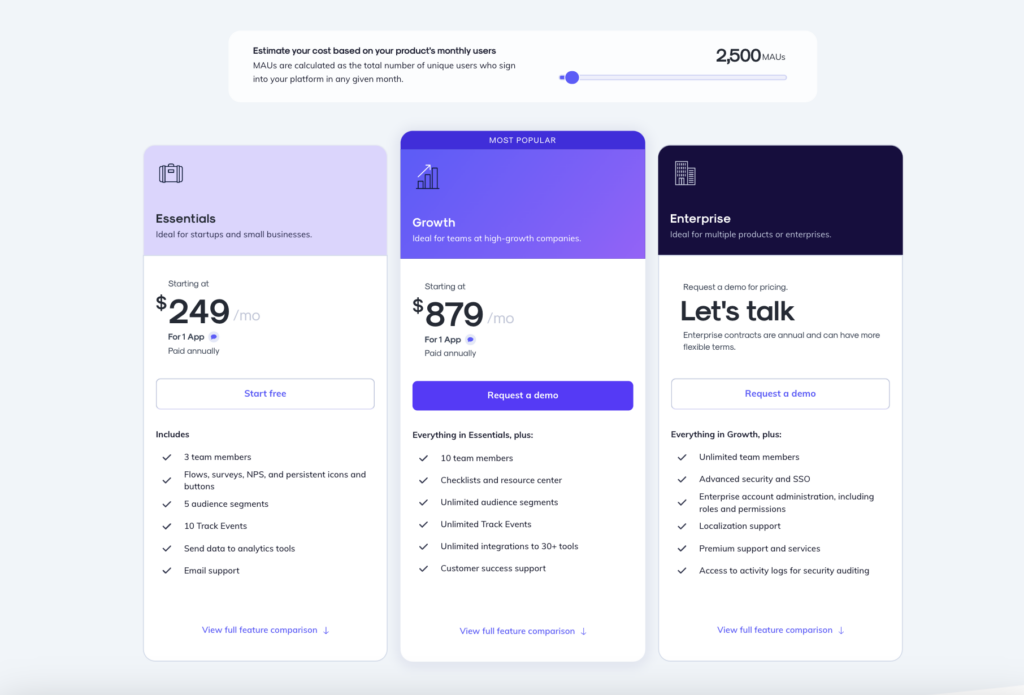
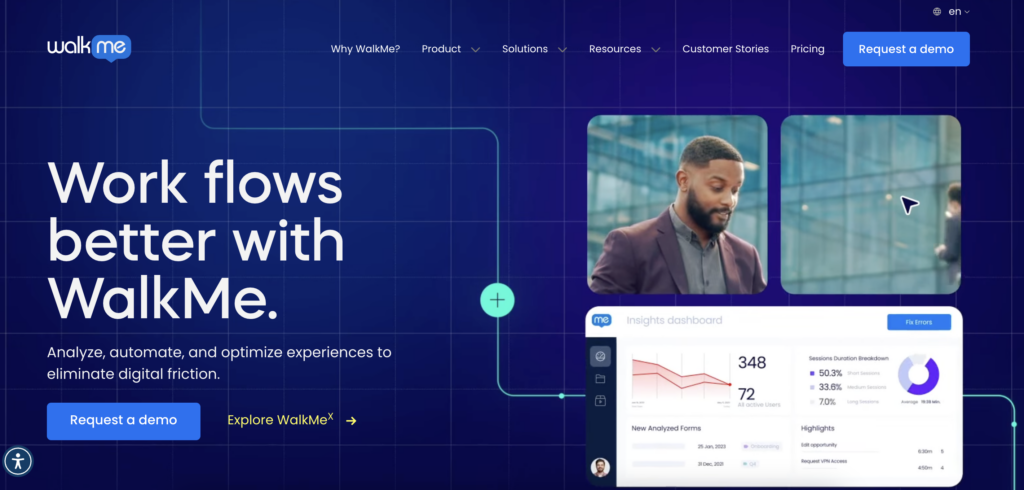
WalkMe is a digital adoption platform with over a decade of experience. It helps companies and customers navigate complex software systems by offering tools for creating product tours, tooltips, and pop-up messages.
WalkMe’s key features include SmartTips and ShoutOuts, which are enhanced versions of tooltips and modals. These tools, combined with step-by-step walkthroughs, aid users in becoming proficient with the software.
While WalkMe caters to both employee and customer onboarding, it places a stronger emphasis on employee training. Consequently, its product tour tools may not be as sophisticated as those from platforms exclusively focused on customer onboarding.
WalkMe opts for custom quotes rather than transparent pricing tiers, keeping its pricing structure discreet. According to market information, WalkMe offers flexible pricing. Annual costs typically range from $9,000 to $50,000, depending on monthly active users. The estimated per-user monthly cost is between $2.40 and $2.50.
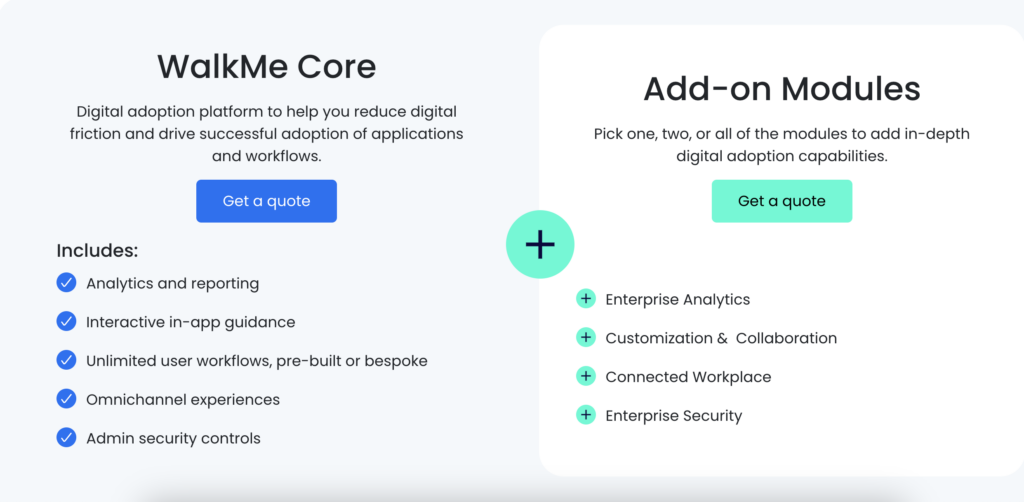
Userlane offers a fresh take on product tours, focusing on interactive guidance. Its standout feature, the “Userlane assistant,” is an intelligent helper that provides context-specific support, answers questions, and offers guidance precisely when users need it.
The platform also includes user segmentation and targeting tools, enabling companies to create tailored onboarding experiences. For instance, new users might encounter a comprehensive tour, while returning users receive quick tips on new features.
Userlane’s built-in analytics help teams gain insights into user interactions with these guides, facilitating data-driven improvements.
Userlane doesn’t publicly list its pricing. To obtain a quote, you’ll need to contact their sales team. Pricing is based on two factors: the number of users being guided and the specific features you require.
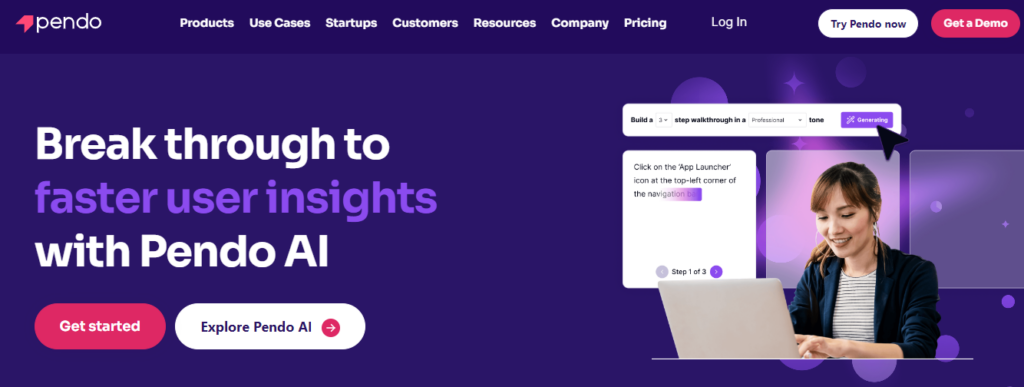
Next on our list of product tour tools is Pendo. This versatile platform empowers product teams to craft interactive tours and in-app guides. It excels at enhancing onboarding experiences for new customers and driving feature adoption.
With Pendo, companies can significantly reduce the time their customer success teams spend familiarizing new users with their products.
Pendo’s latest innovation is an AI-powered feature that automates guide creation. This cutting-edge technology analyzes user journeys, offering insights and suggestions to elevate the product experience. These AI-generated recommendations empower product managers to pinpoint areas ripe for improvement and optimization.
Pendo offers a range of pricing options to suit various needs. Their entry-level plan, Pendo Free, includes product analytics, in-app guides, and NPS surveys for up to 500 monthly active users (MAUs).
Market research indicates that Pendo.io employs a headcount-based pricing model with multiple tiers. Pendo’s costs span from $25,800 to $132,400, while Pendo Feedback prices range between $12,500 and $86,800. Pricing and features vary across tiers to accommodate different business sizes and requirements. For precise pricing details, it’s advisable to contact Pendo directly.
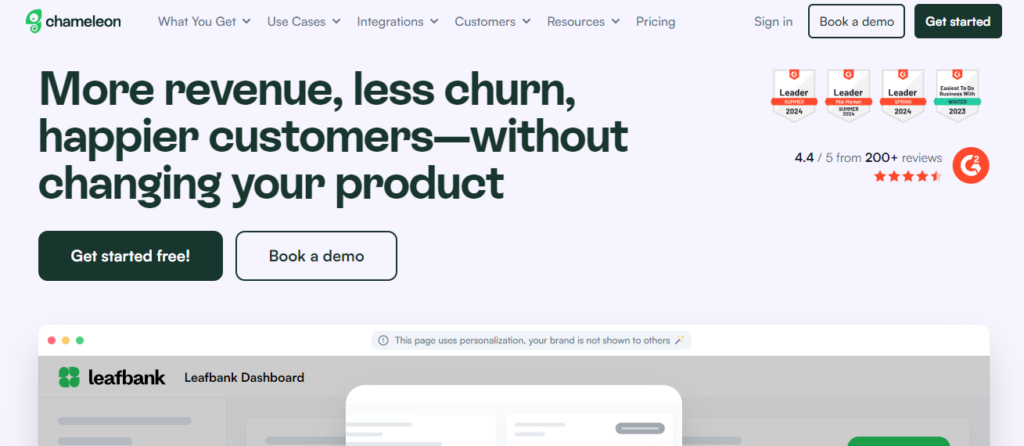
Chameleon is a leading product adoption platform that helps SaaS companies enhance user onboarding and engagement. Its “launcher” function is an excellent tool for adding interactive checklists and widgets to the user experience.
Chameleon shines in user segmentation and personalization, allowing you to tailor interactions based on specific user needs. While it includes event-based triggers, these may not be as flexible as those offered by some competitors.
A unique advantage of Chameleon is its styling service. If you need a specific design for your product tours but lack the resources to code it yourself, Chameleon can handle it for you. However, this might slow down the process when changes are needed, as it requires back-and-forth communication.
Chameleon offers a free plan for feature exploration, but in-app experiences require a paid plan. At $279 monthly, the Startup plan supports up to 2,000 MAUs and includes basic onboarding features. The Growth plan, priced at $1,500 monthly, adds advanced tools like A/B testing and enhanced security. For large organizations, the Enterprise plan offers custom solutions and pricing.
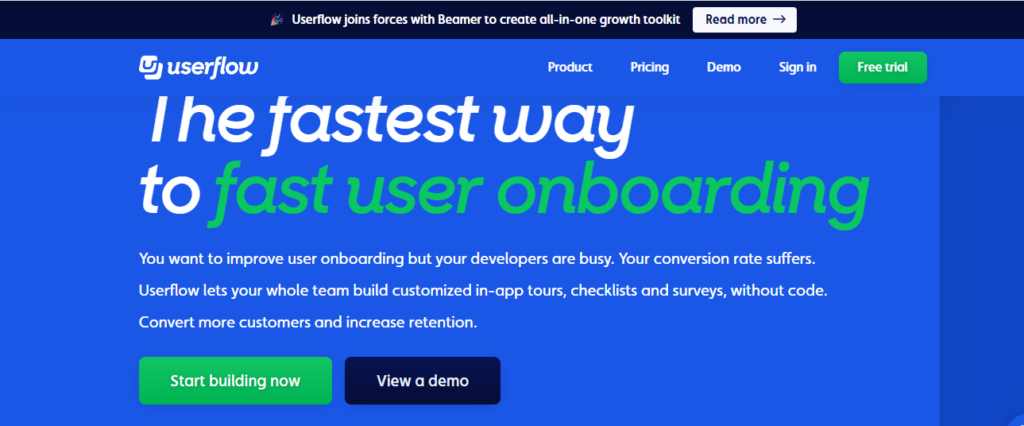
Userflow, though less renowned, boasts a robust feature set. It offers standard tools like tooltips and checklists, along with no-code tracking and integrations with platforms such as Amplitude and Mixpanel. Users can personalize elements, including avatars, colors, and fonts, while built-in analytics help fine-tune product tours based on user behavior.
Creating user onboarding experiences with Userflow is akin to building with Lego blocks. Its standout feature, the Resource Center, provides users access to valuable resources, including guided tours and your existing knowledge base. You can also incorporate a “Get Started” checklist, guiding users through their onboarding journey step by step.
Thanks to its simple and intuitive design, Userflow spares you from poring over complex manuals.
The entry-level “Startup” plan costs $240 monthly, supporting up to 3,000 monthly users but with limited features. The “Pro” plan starts at $680 per month for more advanced options.
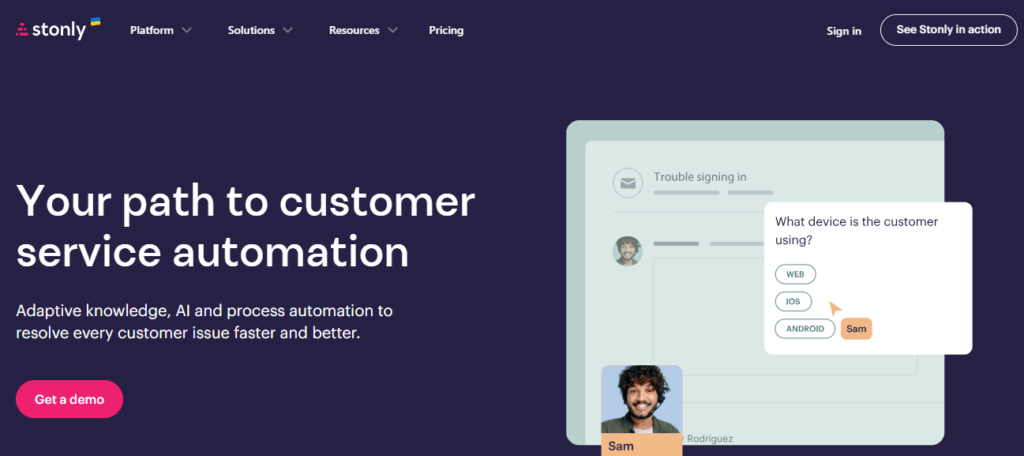
Stonly is another interactive product tour software that provides strong value without a hefty price tag. It stands out with its knowledge base feature, which offers interactive guides for troubleshooting and technical support. It integrates with platforms like Zendesk and Front, supports multiple languages, and includes analytics for improving product adoption.
The “Basic” plan is free but has limitations, such as ads and restricted access to some features. While Stonly’s low cost is great for small businesses and startups, larger companies might find its lack of advanced features, like checklists or progress bars, a bit limiting.
Stonly is a good choice if you need to create interactive guides and self-serve support, but it may not be the best fit for extensive product adoption or advanced contextual guidance.
Stonly offers two main plans: the Small Business plan, which costs $249 monthly (with a 20% discount for annual billing) and includes five team seats, unlimited guides, and multi-language support. But, additional fees apply for over 4,000 guide views per month.
The Enterprise plan has custom pricing and adds features like surveys, automatic guide translation, extra integrations, priority support, and single sign-on (SSO).
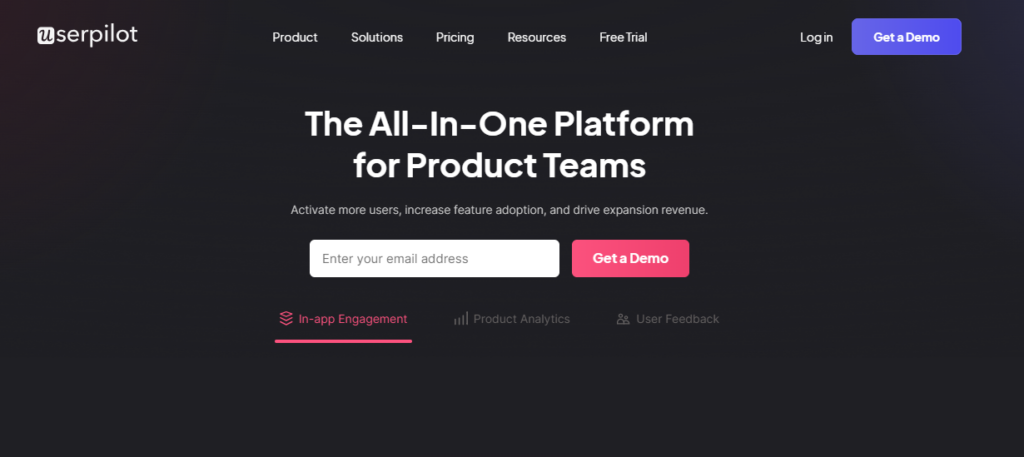
Userpilot offers a powerful, no-code solution for creating product tours. Its features include a flow builder, contextual triggers, and audience targeting. The flow builder incorporates various UI patterns—such as modals, slideouts, and tooltips—that are accessible across all plans.
You can set triggers based on user actions or specific pages, and target flows to particular user segments.
Userpilot excels in crafting detailed product tours and provides robust analytics for tracking and A/B testing. However, it may not suit mobile app tours or companies using Salesforce or HubSpot, as it lacks integration with these platforms.
Userpilot offers three paid plans:
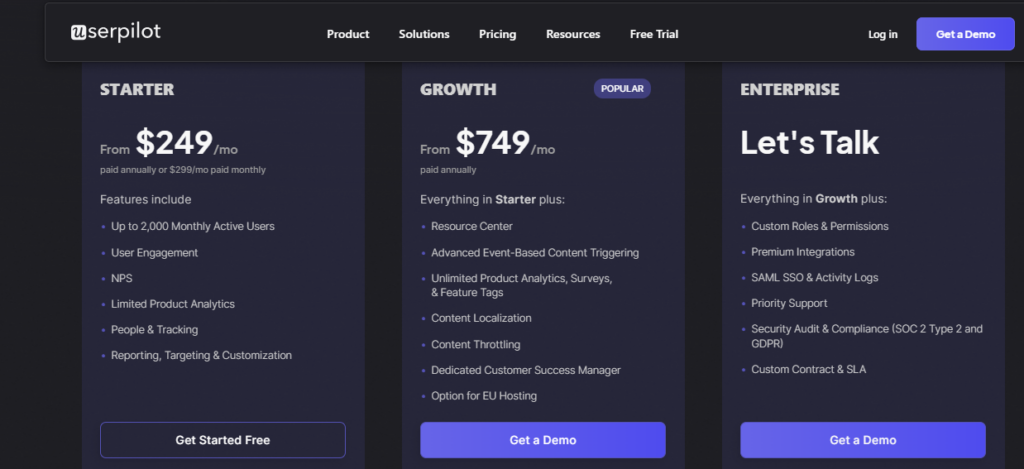
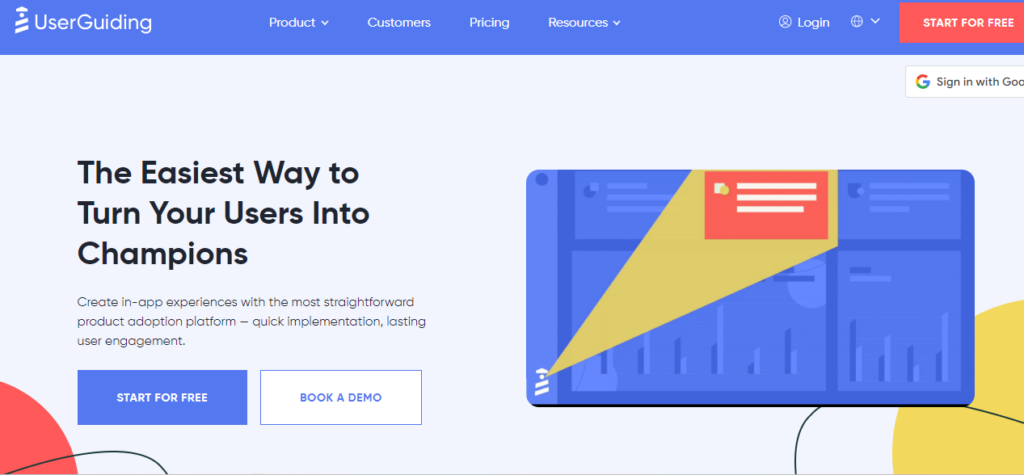
UserGuiding is an affordable entry-level tool designed to help with user onboarding and product adoption. It offers a no-code builder with UI patterns like hotspots, tooltips, modals, basic analytics, and segmentation options.
While it’s a solid choice for simple onboarding flows on a budget, those needing advanced features like event-based triggers or extensive integrations might need to look elsewhere.
UserGuiding offers three plans. The first is the Basic plan, which costs $89 monthly and includes onboarding flows and tooltips for up to 1,000 users. The Pro plan, which costs $249 monthly, supports up to 5,000 users with advanced analytics and segmentation. The Enterprise plan offers custom pricing and dedicated support for larger organizations.
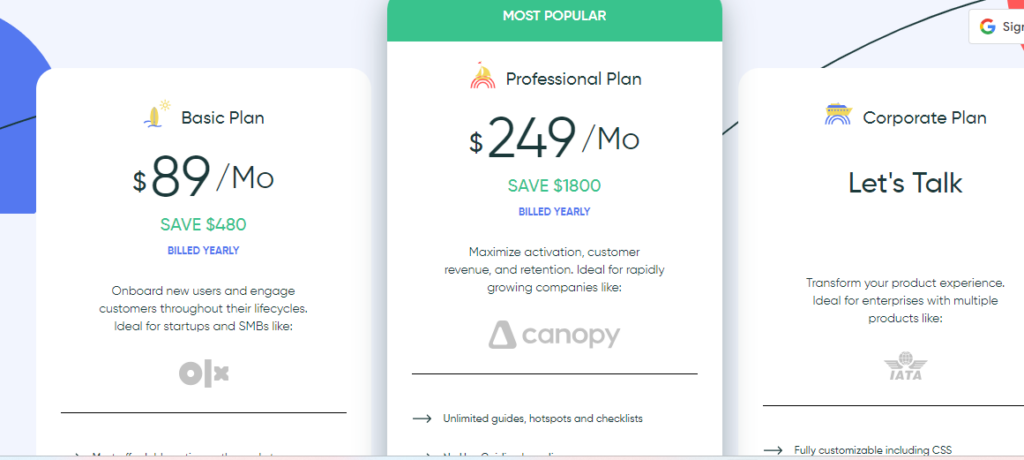
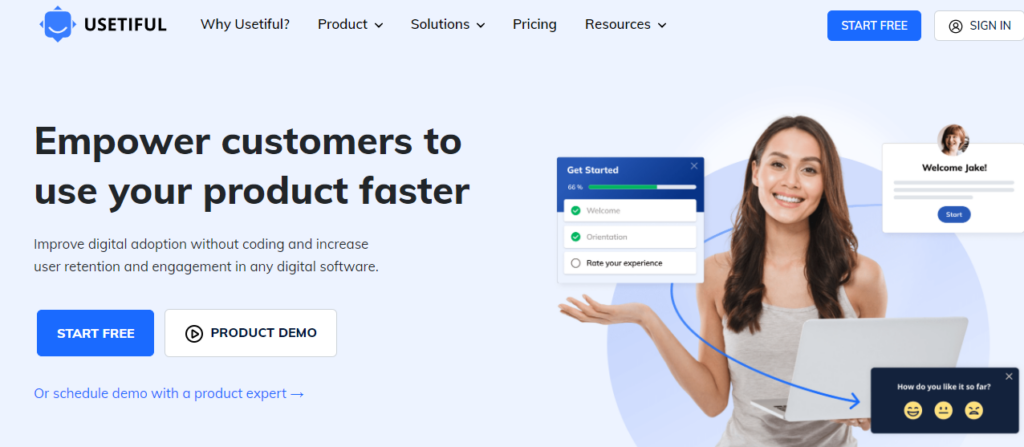
Usetiful provides an economical solution for digital adoption, with customizable tools like tip balloons, checklists, and smart tips. They are also developing a virtual assistant for additional in-app help.
Although setting up Usetiful can be more complex than some competitors and lacks support for intricate product tours; its analytics functions meet basic needs. It integrates easily by pasting a code snippet or adding a browser extension.
The more affordable plans include limited features, but Usetiful’s product tours and smart tips integrate seamlessly into the software.
Usetiful offers four pricing tiers: Free, Plus (€29 monthly), Premium (€69 monthly), and Enterprise (custom pricing). The Free plan includes basic features for up to 2 team members, while paid plans offer increasingly advanced capabilities and team sizes.
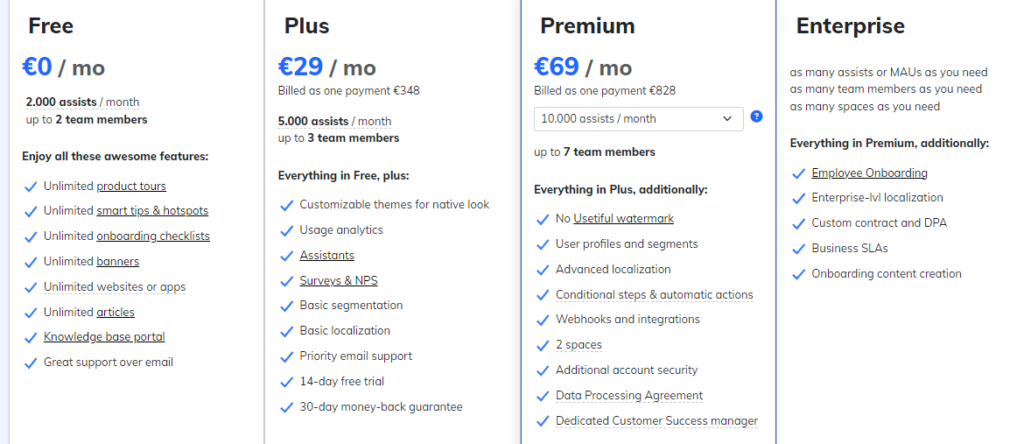
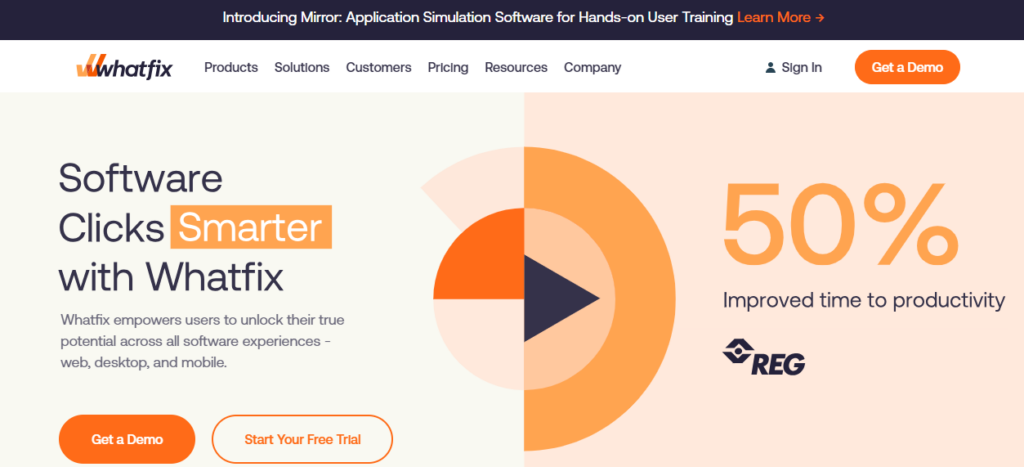
Whatfix creates in-app product tours and training with contextual guidance tailored to different user roles or personas. It can be easily installed using a Chrome extension and a JavaScript snippet.
It is trusted by companies like Axis Bank and Infosys, which showcases its reliability. It’s particularly strong in employee onboarding, which makes it a great choice for companies that need to train both employees and customers. Yet, its customer-centric features might feel limited compared to its employee onboarding tools.
The platform allows you to create and display content in various formats, such as videos and PDFs and includes features like auto-translation. While the in-app styling is basic and may require CSS skills for customization, Whatfix’s analytics require integration with Google Analytics to dive deeper into user behavior.
Whatfix doesn’t share its pricing online and only provides quotes upon request. There is also no free trial available.
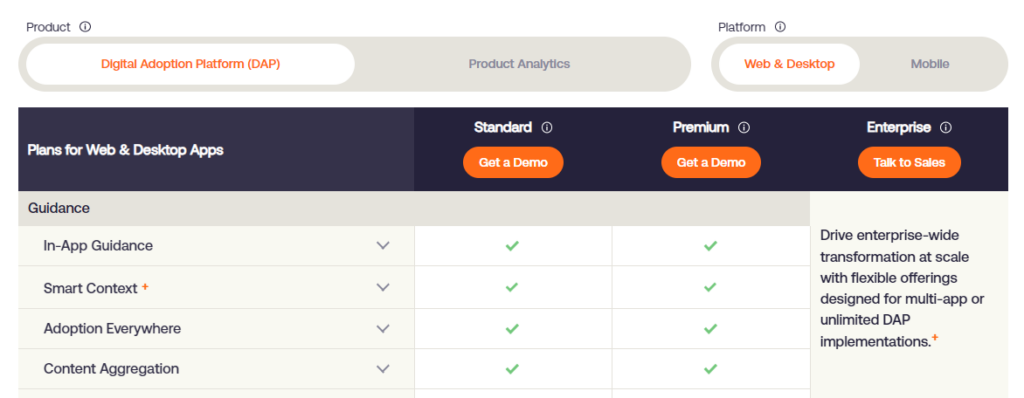
HelpHero is a budget-friendly option for product tours, starting at $55 per month for up to 1,000 users. It’s easy to use with a Chrome Extension that lets you build onboarding tours directly within your app. But, the builder can be a bit clunky, and the styling options are limited, with no templates available.
It also includes basic analytics to track user interactions and improve the user onboarding process.
While HelpHero doesn’t offer the same level of interactivity as some competitors and relies on click inputs rather than a full linear flow, it still provides a practical way to guide users through your product.
HelpHero’s pricing starts at $55 per month for up to 1,000 monthly active users, with the highest tier at $299 per month for up to 20,000 users. Custom Startup and Enterprise plans are available upon request. They offer a yearly billing option with two months free and a 14-day free trial.
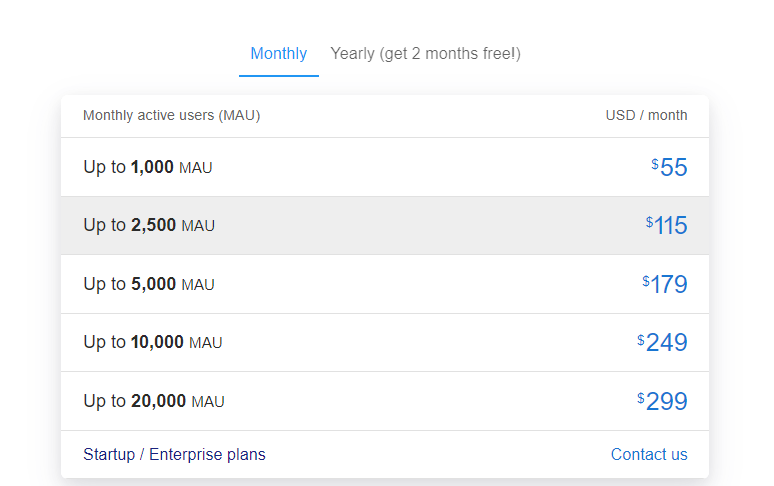
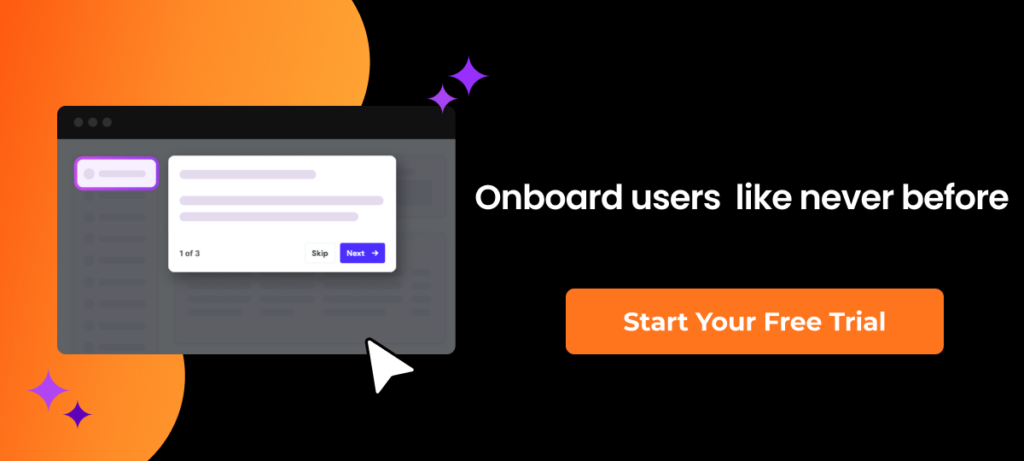
After reviewing 14 product tour software options, let’s focus on what makes them stand out. These five key features should guide your choice, ensuring you select a perfect tool for your team and product.
Say goodbye to dull, generic tours. Top-notch software enables you to create tours that respond dynamically to user actions. Seek out event-based triggers that initiate tours based on specific user behaviors or characteristics.
Opt for software that empowers you to build tours without coding expertise. Aim for user-friendly interfaces with drag-and-drop editors and visual customization tools. The endgame? Launching tours in minutes, minimizing reliance on technical teams.
When assessing tour software, weigh both features and cost. Strike a balance—avoid overpaying for unnecessary bells and whistles, but don’t skimp on quality. Evaluate your needs for users, tours, or interactions, and be mindful of any extra costs for support or advanced features. Seek scalable pricing models. For startups, look for solid free tiers or budget-friendly starter plans. For rapidly growing businesses, ensure pricing remains reasonable as you scale up users or tours.
Seek out software with AI-powered onboarding capabilities. These cutting-edge tools harness artificial intelligence to automate tour creation and tailor onboarding flows. They can analyze your app, recommend optimal steps, and generate compelling content—a game-changer for teams aiming to boost engagement efficiently.
Your chosen tour software should seamlessly connect with your existing tech stack. Look for integrations with popular analytics platforms (like Amplitude or Mixpanel), CRM systems (such as Salesforce or HubSpot), and email marketing tools.
These integrations allow you to leverage data from various sources to inform your tours and send your data to other systems, creating a comprehensive view of the user journey.
Here’s why you might need product tour software:
Given the many available options, selecting the right product tour software can feel overwhelming. Each tool has strengths, and what works best depends on your specific needs.
You can start by defining your specific requirements and budget. Then, create a shortlist of the most promising tools from this guide, thoroughly research each one, and contact companies with any questions.
While popular choices like Intercom, Chameleon, and Whatfix have strong reputations, don’t overlook other powerful contenders such as Appcues and Userpilot. Each offers unique features that might align perfectly with your goals.
We recommend giving Product Fruits a closer look as you explore your options. It’s a user-friendly, feature-rich option that won’t break the bank. It offers an outstanding balance of functionality and affordability, with tools to create engaging tours, gather user feedback, and analyze performance.
Product Fruits offers a 14-day free trial, so you can test it out and see if it fits your product and team.