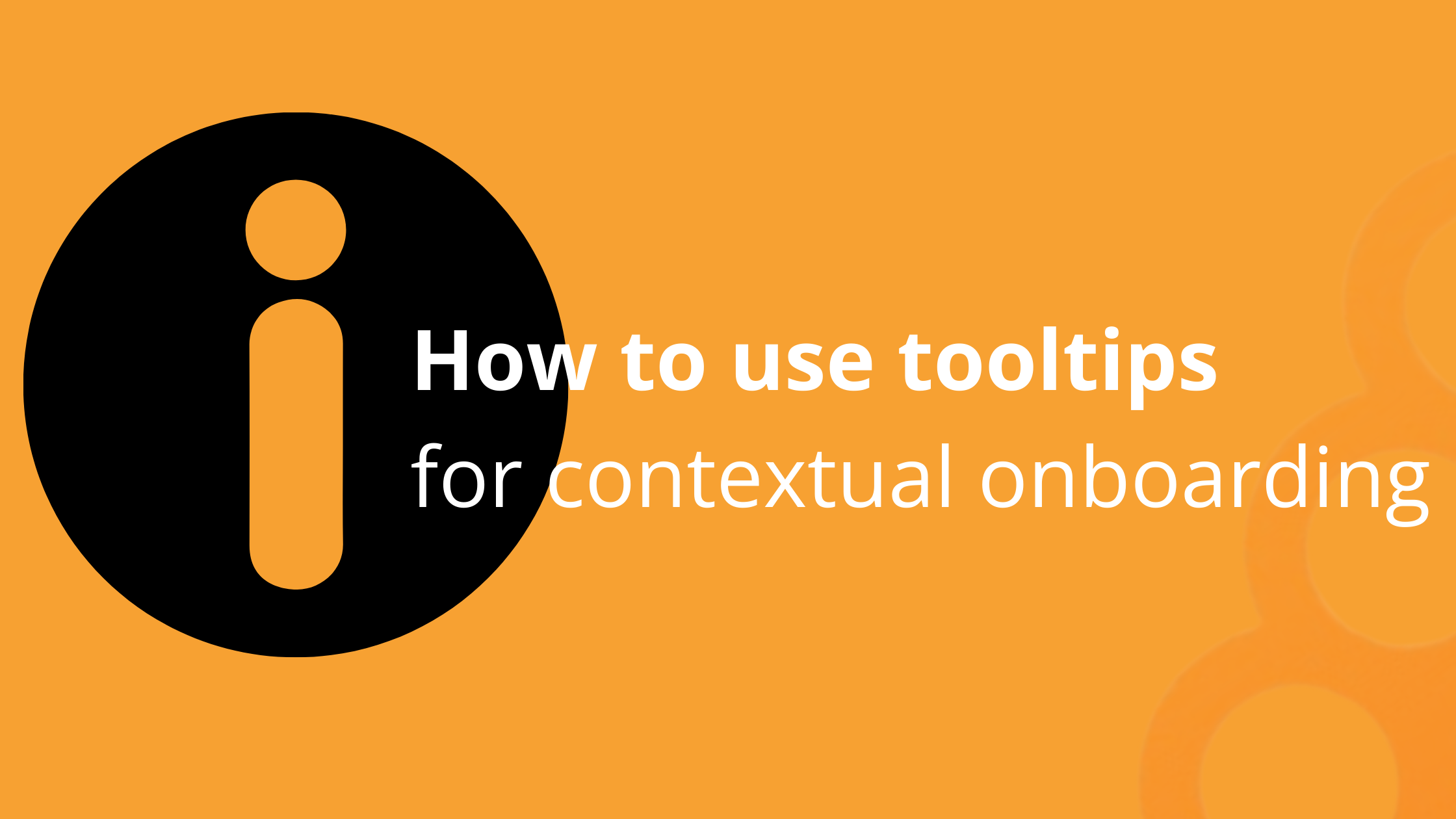
Are you tired of struggling with user onboarding and adoption? Product adoption software can relieve that burden.
We’ve researched for you, so you don’t have to wade through a sea of tools. The right product adoption platform will streamline your process, guiding users through your product and handling the heavy lifting of getting them fully onboard.
In this article, we’ve compiled a list of 12 top product adoption software tools that will boost user adoption and smooth out the onboarding process—allowing you to focus on what truly matters: growing your product.
Dive in to explore the features and benefits of our 12 picks. If you’re in a hurry to create your first onboarding flow that will help out, here’s your quick-start free trial link. 👈
Finding a digital adoption platform that aligns with your business goals is crucial. We’ve compiled a list of 12 top-rated platforms, each offering unique features to streamline user experience and boost product adoption. Whether your focus is employee training, customer onboarding, or data analytics, these tools support digital growth.
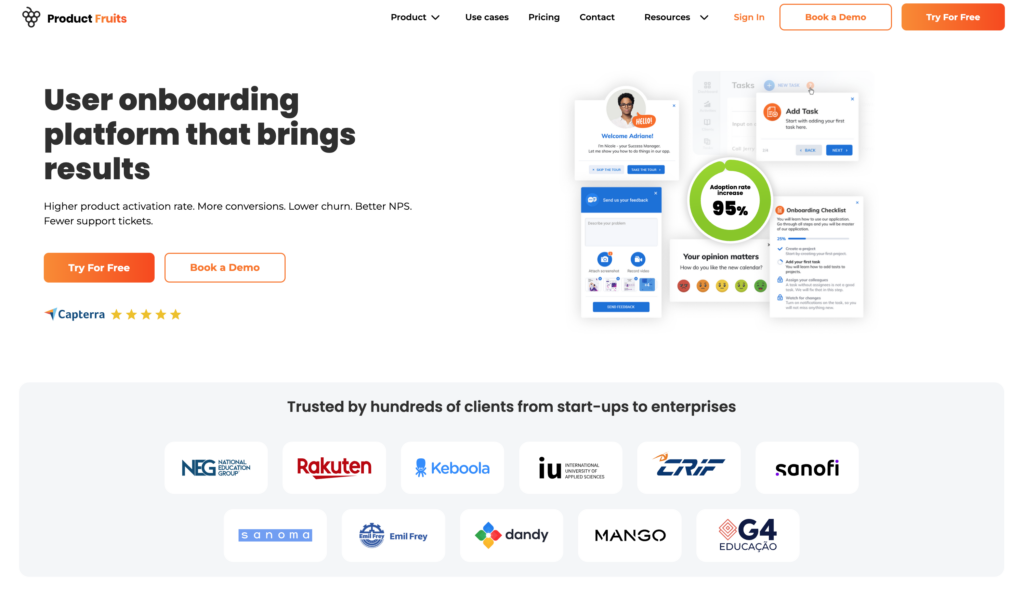
Product Fruits is a no-code user onboarding platform that guides users through web apps. Its features simplify navigation and boost product adoption. Our features and user feedback demonstrate why Product Fruits leads the pack.
Product Fruits stands out from other product adoption platforms with the recent introduction of AI-powered onboarding. This feature allows you to generate tours and walkthroughs automatically in seconds. Additionally, it offers personalized flows tailored to different user personas or product versions. Teams can leverage built-in analytics to track user behavior, set custom events, and measure the performance of onboarding elements.
Here are some of the key features:
👀 Take a peek at Why We Built the Best-In-Class Debugger For Product Adoption Flows
Product Fruits have options to fit businesses of all shapes and sizes. It has three different pricing levels:
Core and boost plans come with a free trial, so you can try Product Fruits before committing. Our pricing is transparent—there are no hidden fees or surprises down the road 🙂


Pendo is a product adoption platform designed for SaaS businesses that need detailed analytics, in-app guides, and tools for gathering user feedback. With granular data, teams can track how user segments interact with various features, including detailed metrics like feature stickiness and overall adoption rates.
It offers features like:
Pendo provides various pricing options to meet different needs. Their entry-level plan, Pendo Free, includes product analytics, in-app guides, and NPS surveys for up to 500 monthly active users (MAUs).
Market research shows that Pendo.io uses a headcount-based pricing model with several tiers. Prices range from $25,800 to $132,400, while Pendo Feedback costs between $12,500 and $86,800. The pricing and features vary across tiers to cater to businesses of different sizes and needs. For specific pricing information, it’s best to contact Pendo directly.
Whatfix is a digital adoption platform known for its ability to create interactive guides and tutorials within SaaS applications. It simplifies user onboarding and product adoption by delivering personalized in-app experiences to help users understand complex workflows without external documentation.
It offers features like:
Whatfix’s pricing varies depending on the number of users and the complexity of the implementation. But based on our market research, its pricing plan starts at $199.
For more detailed information, businesses are advised to contact Whatfix’s sales team directly to determine which plan suits their needs.
Further reading: 8 Best Whatfix Alternatives and Competitors: An Honest Review
UserGuiding is an onboarding platform designed for teams seeking a simple tool to guide users through their product experience. Its main strength lies in its intuitive builder, which allows users to quickly create onboarding flows like checklists, tooltips, and models. Additionally, it offers segmentation options and basic analytics, which help track user interactions.
It offers features like:
UserGuiding offers tiered pricing plans. The Basic Plan costs $89/month and offers basic in-app guidance and analytics features. Their Professional Plan, at $389/month, includes advanced features like dynamic personalization, integrations, and removing UserGuiding branding. A Corporate Plan is available for larger enterprises with custom pricing and extended features such as team member management and priority support.
Chameleon builds highly customizable and personalized in-app user experiences. Its core strength lies in its flexibility for creating user onboarding flows, tooltips, and surveys with deep customization options that cater to more complex SaaS products. Chameleon stands out for teams that require more control over the user experience and want to create highly targeted, dynamic product tours based on user behavior.
It offers features like:
Chameleon’s pricing is based on usage and features, with custom plans for larger enterprises. It offers a free plan for feature exploration and a free trial for a Startup plan. The basic plan starts around $279/month for up to 2,000 monthly active users. For teams requiring more advanced features, such as A/B testing or more MAUs, pricing increases accordingly and is available upon request.
Appcues makes creating custom onboarding for users through product tours and in-app guides easy. Its main strength is its user-friendly design, which lets teams without tech skills build tailored user flows with a simple drag-and-drop tool. Appcues works on web and mobile apps so that companies can reach users on different devices.
It offers features like:
Appcues offers three tiers: Essentials, Growth, and Enterprise. The Essentials plan starts at $249/month, covers up to 2,500 monthly active users, and includes core features like onboarding flows and basic analytics. For more advanced capabilities, such as deeper integrations, NPS surveys, and higher usage limits, Appcues offers custom pricing for its Growth plan and Enterprise plan.
WalkMe helps companies simplify complex software and onboard users more efficiently by offering on-screen guidance and step-by-step workflows. Its strength is facilitating employee training and user onboarding across multiple web and mobile platforms with minimal technical effort.
It offers features like:
WalkMe operates on a custom pricing model based on business needs and scale. While exact pricing details are not publicly available, estimates suggest that annual costs typically range from $9,000 to $50,000, depending on monthly active users.
Userpilot helps product teams build personalized in-app experiences that guide users through key product steps. It focuses on behavior-driven triggers, meaning the product reacts to what users do in real-time to offer support at just the right moments. You can also run A/B tests to see what works best and gather direct feedback from users through built-in surveys.
It offers features like:
Userpilot offers three plans to fit different business sizes and needs. The Starter plan ($249/month) covers basic features for small teams. The Growth plan ($749/month) adds more advanced tools for expanding companies. The Enterprise plan (custom pricing) provides all features plus extras like custom roles and premium support, which are suited for large businesses with complex requirements.
Userlane is ideal for companies looking to simplify software onboarding and user training. It has an amazing feature called “Userlane Assistant,” an intelligent helper that provides context-specific support, answers questions, and offers guidance precisely when users need it. It also has built-in analytics that helps teams gain insights into user interactions with these guides.
It offers features like:
Userlane offers custom pricing depending on users and applications. No free trial is available. It’s best to ask Userlane’s sales team for an exact quote.
Lemon Learning is a platform that helps companies improve how employees learn to use software. It offers step-by-step guides and tools to create custom training content. The system can automatically show relevant guides based on user actions. Companies can use it to send updates about new features or training materials. Lemon Learning also allows for personalized content delivery based on user roles.
It offers features like:
Lemon Learning’s website does not provide pricing information until you book a demo. For a custom quote, you must contact their team directly.
Hotjar is an excellent tool for tracking user behavior and collecting feedback. One of its best features is session recordings, which let you watch real-time user interactions and help identify pain points and areas of interest. Hotjar also uses heatmaps to visually represent where users click and scroll most, making it easier to optimize your site.
It offers features like:
The Basic Plan is free forever and allows tracking up to 35 daily sessions, perfect for small projects. The Plus Plan costs $32/month and offers 100 daily sessions, suitable for growing teams. The Business Plan starts at $80/month with 500 daily sessions and adds more advanced tools. Lastly, the Scale Plan, priced at $171/month, includes 500 daily sessions but comes with extra features designed for enterprise needs.
Walnut enables sales teams to create personalized, interactive product demos that engage prospects at each sales cycle stage. The tool simplifies demo creation with customizable templates, enabling teams to customize demos quickly. With enterprise-grade security, Walnut ensures demos run smoothly and securely, providing a bug-free experience.
It offers features like:
Walnut offers three main pricing tiers: Lite at $9,200/year for basic features, Pro at $20,000/year with advanced options, and Enterprise with custom pricing for large companies. They also have startup and custom plans with pricing available upon request. The Pro plan is the most popular and is designed for growing businesses. Add-ons like White Label and SSO are available to customize plans further.
Choosing a good product adoption tool can help users get the hang of your product. Each tool we’ve explored offers different features that can help with onboarding, improving user interaction, and increasing product engagement.
Consider your needs, budget, and user base size when selecting a tool. Some tools are better for gathering detailed analytics, while others focus on interactive guides or personalized user flows. Balancing these features with ease of use and cost will help you find the best fit for your user base and goals.
Product Fruits stands out with its AI-powered onboarding, customizable flows, and user-friendly interface for businesses looking for an all-in-one solution. Its ability to cater to different user personas and product versions makes it a versatile choice for many web applications.
You can try it free for 14 days or book a demo to explore its features firsthand.
Product adoption is the process where new users become familiar with a product and start using it regularly. For businesses, it means turning new customers into active, engaged users who understand and see value in the product.
Users may explore the product and learn its features in the early stages. As they continue using it and see how it solves their problems, they move into the adoption phase, where the product becomes a part of their routine.
A software adoption platform, or digital adoption platform (DAP), is a tool that helps users or employees learn how to use a software product effectively.
It guides users through the software step by step and helps them find key features. And users can understand tasks without needing external help.
With a DAP, teams can:
Relevant read: If you’re interested in our other listicles, here’s one we recommend: 14 Best Product Tour Software for Product Managers in 2024 🚀