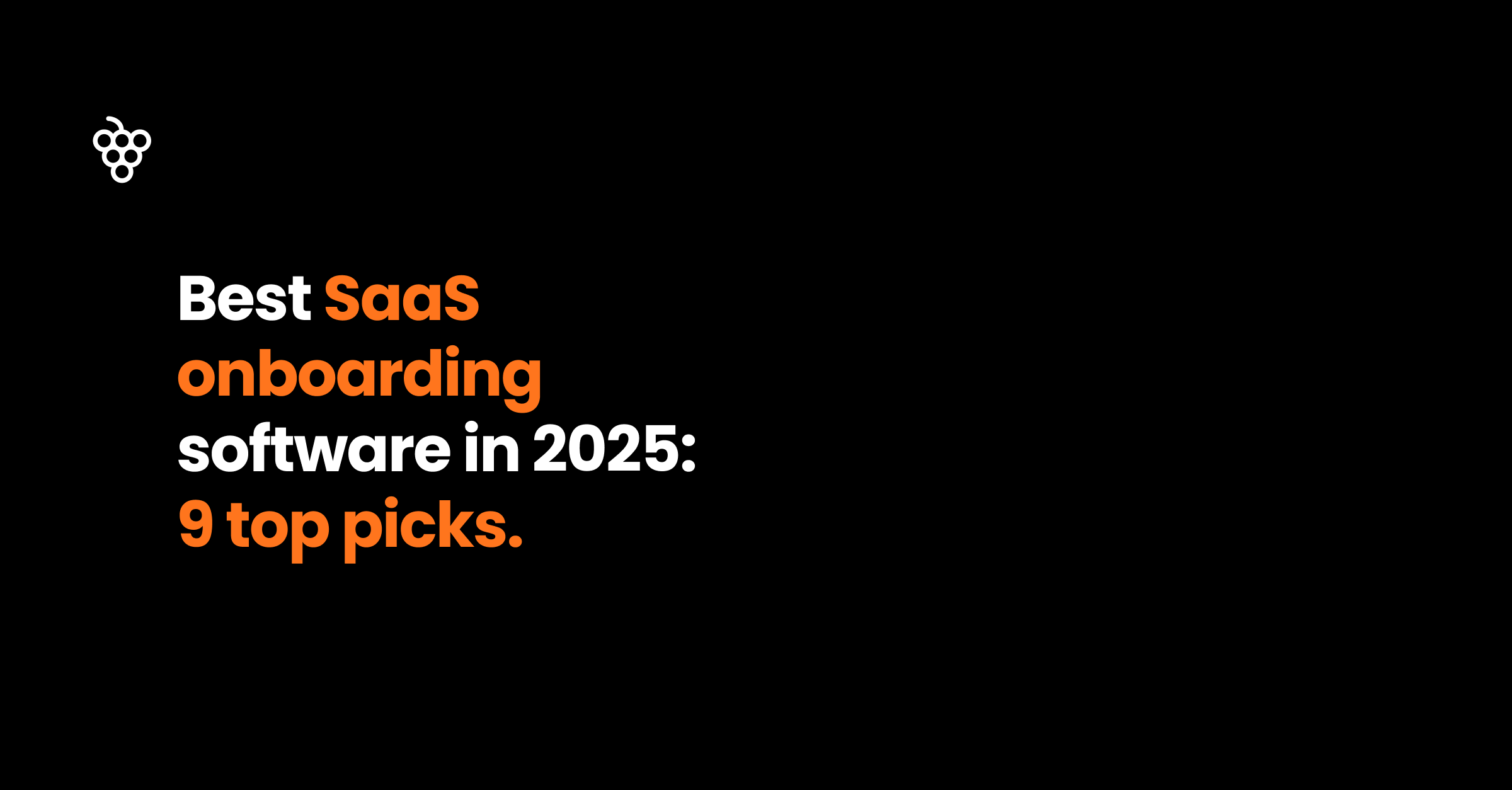
Consider NPS surveys like a crystal ball.
Like a crystal ball, each survey answer holds the opinions that affect the future of your product.
Things like “How likely are these customers to stay loyal”, or “Will users share my product with their network,” can be foretold with surveys.
But getting a clear vision can be foggy if users don’t actually answer your Net Promoter Score (NPS) survey.
Don’t panic. We’re here to help you put into place the best NPS survey practices to get the most amount of answers possible.
By understanding the NPS survey best practices, you will increase your likelihood of users completing your survey and offering actionable feedback.
Timing will dictate whether or not users have the time to fill out a survey. And, if they have enough knowledge about the product to provide quality feedback.
When you’re trying to get your customers to participate in your NPS survey, think about the customer’s journey. The goal of each survey interaction is to bring insight into the user’s experience.
For example, if a customer has just finished using one of the features of your product, this is a great time to ask them how likely they are to recommend your product. Or if a customer has just become a paying customer, this is the perfect time to ask them how satisfied they were with their product interaction so far.
You also want to make sure your NPS survey doesn’t pop up while users are in the middle of an action. Not only is it frustrating for the user, but you will also get less participation.
When users open your platform, they’re on a mission to solve a problem. So keeping them from solving their problems with overly-long surveys can be, well… annoying.
The best remedy? Keep surveys short and sweet.
That way, users can quickly answer questions without spending too much time on the app.
Keep your survey goal in mind, and from there, then ask one or two pointed questions. That will ensure users don’t abandon surveys or give you half-answers. In other words, avoid survey answers based on trying to “get this survey over with”.
Fruity Tip: Insert a note informing users that the survey is short. It could be something like “answers these two questions to help us improve your experience”. This shows users exactly how much commitment is required from their side.
Survey questions can all bleed together, making filling them out boring and monotonous. Consider differentiating your survey from others by adding a bit of your brand personality into the survey copy.
👀 Take a peek: Thirty Helpful Questions to Improve the User Onboarding Experience
Use active and creative questions that help users engage with your survey. Have fun with your questions and include multiple-choice answers that play to your company’s writing style.
Here are some tips on how to unlock feedback:
By making your survey engaging and inviting, customers are more likely to reply with honest feedback. And, using brand language builds trust with users, as they see the company cares about the community and experience.
Adding the purpose of the survey at the top makes users feel involved and part of the app’s improvement.
Users want to know that there is a purpose to answering a survey. After All, they’ll be investing time into responding. So they want to know that their feedback will create an action.
Consider including a statement at the top of a survey that shows users that their feedback is important.
For example, it could be something like, “We value your opinion and feedback – it helps us to continue improving our app! Please take a few moments to give us your honest feedback on the following questions.”
This helps users see the value of their time and feedback, and that the app genuinely cares for its client’s needs.
An open-ended section is the real jewel behind NPS surveys. This is the opportunity to get real feedback from users. It creates a direct connection, without waiting for them to reach out to your team.
The open-ended section allows customers to express their thoughts and provide deeper insights beyond the numerical NPS score.
Fruity Tip: Avoid leading questions in the open-ended section. You want to make sure that all answers are unbiased and allow for an honest response.
We cannot stress this enough. Test. Your. Survey. Before. Sending. It!
This will help your team catch any cheeky grammar and spelling errors, and make sure the format comes out as crisp as you intended –– both on desktop and mobile.
Tests help identify any technical glitches or unclear questions before it reaches the customers. After all, you only get one chance to send out a survey, so it’s important that it lands right the first time.
Solely depending on NPS surveys to improve customer loyalty isn’t enough. You need to choose the right software to conduct NPS surveys and improve user onboarding.
The ideal platform should be flexible and customizable to meet the unique needs of your business and customers. It should also empower you to tailor survey questions, design, and delivery format to enhance response rates and stick to the brand.
Once you have the NPS results, you need a platform that comes equipped to improve the score.
That’s where Product Fruits steps in. Product Fruits acts as an invisible onboarding layer that comes equipped with surveys, checklists, tooltips, demos, and tour features. That means the feedback you get from users, that can be implemented to improve their experience immediately.
Create your NPS survey today. Free 14-day trial, no credit card or commitment required. Happy surveying!