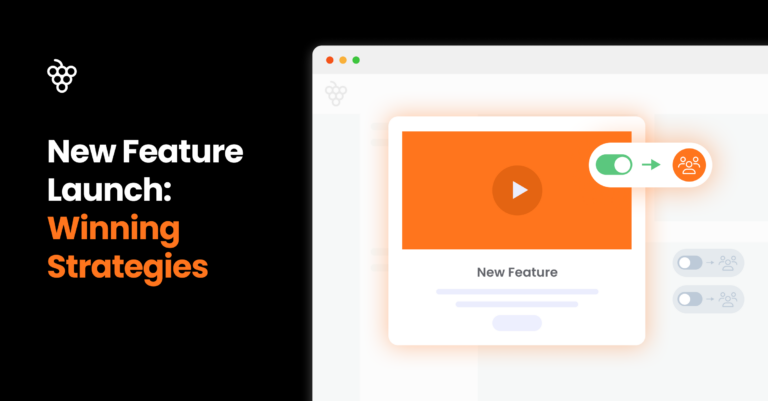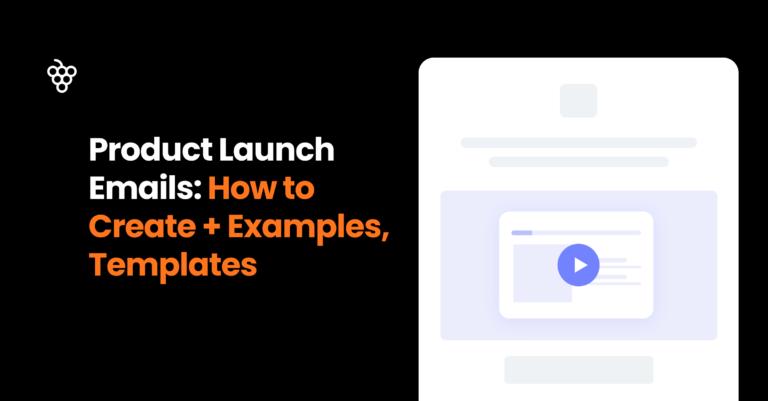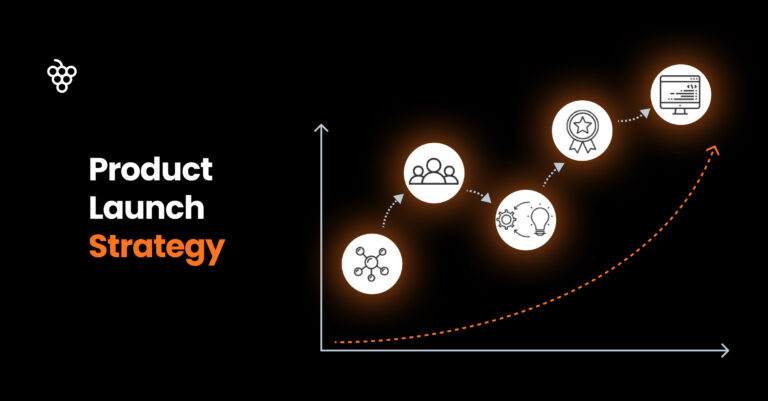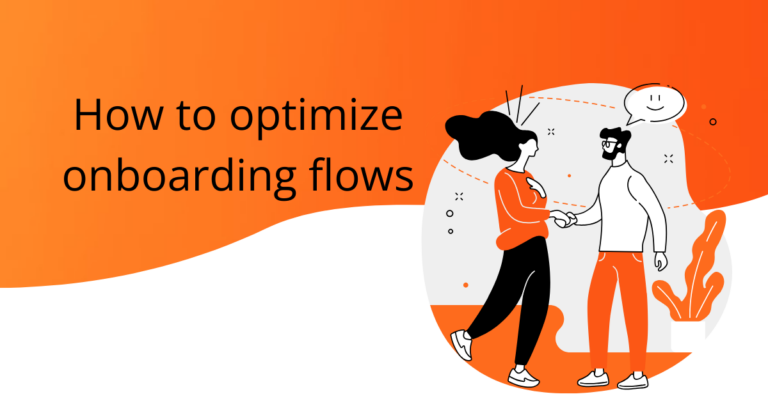With technology advancing so fast, businesses without the latest tools and practices will quickly fall behind.
Users have thousands of data points and interactions to compare your product to competitors, so it’s not enough to simply onboard users. You need to go above and beyond in their user experience if you want it to be memorable.
User onboarding — when done well– can result in reduced churn rates, increased customer retention, and improved adoption rates.
With the rise of generative AI, user onboarding has become a seamless experience. No-code tools, LMS, and data management unlock a whole other league of enhancements for user comprehension and product adoption.
We’ve compiled the insights of industry experts to deliver user onboarding trends for 2024 that will level up your game and make a difference.
TL;DR, here’s a summary:
- Surprise, surprise: Artificial and machine learning are the future
- Avoid the boring and usual; instead, opt for gamification for habit-building
- Data-driven onboarding is the only option for personalized flows
- Make it human: Discovery calls win users
- Transparency is onboarding king
- Microlearning is gaining popularity
- Users prefer flexible learning – self vs. driven exploration
- Customers expect seamless integration
- AI + real-time support = success
- Lean into video guides to help educate users
- Users expect personalization
- The rise of Digital Adoption Rooms
- Let users help users
1. Surprise, surprise: Artificial and machine learning are the future
AI automates tasks, predicts behavior, and makes informed decisions. Simultaneously, ML ensures a continuous learning and improvement cycle.
Imagine using an AI-powered project management tool. It learns from your actions and customizes your onboarding experience with personalized guidance and instant support. For instance, when planning a project, the AI suggests efficient workflows and tackles potential issues in advance. It turns the platform into a personalized, easy-to-use helper.
This powerful integration adorns SaaS apps with intelligent features and enhances user experience and operational efficiency.
Geet Govil, Inbound Marketing Project Manager at SocialPilot, highlights the impact of these technologies on user onboarding. These technologies create personalized onboarding experiences by studying how users behave and what they prefer. It offers tailored guidance, tutorials, and support. AI-driven chatbots and virtual assistants have become so advanced that they provide real-time help and troubleshooting, which makes it easier for new users to get started.
Here’s an example of AI in onboarding users
Miro, the digital whiteboard platform, uses the combination of AI and data to delight users. In the first interaction, Miro gathers information about the role of a new user. This allows them to generate and propose relevant templates for their roles and responsibilities already pre-populated with helpful content.
This gives users an unexpected level of personalization highly relevant to their day-to-day activities. It shows them their product is useful, saves time, and, most importantly — understands the needs of its users.
2. Avoid the boring and usual; instead, opt for gamification for habit-building
Gamification boosts engagement during user onboarding. By incorporating game-like features such as points, badges, leaderboards, and challenges, businesses leverage users’ natural inclinations for competition, achievement, and reward-seeking behavior.
Implementing gamification for customer engagement has shown a 54% increase in trial usage and a 15% boost in buy clicks. This approach introduces an element of enjoyment into SaaS applications and proves effective in increasing user onboarding and product adoption. Users are more likely to engage with businesses that provide a delightful experience.
Karel Papik, co-founder of Product Fruits, says that “people like feeling accomplished, and gamification turns tedious tasks into something more rewarding. For example, in onboarding, users can earn points by finishing tasks or tutorials. As they move forward, they unlock new features or virtual rewards. This makes the onboarding journey fun and gives users a sense of achievement”.
Here’s an example of gamification in action
Duolingo uses gamification to encourage users to learn a language through their app. Completing onboarding tasks gives users a sense of achievement and scores points. This motivation encourages them to tackle the next lesson and those that follow.

Image source: Duolingo
3. Data-driven onboarding is the only option for personalized flows
Data-driven onboarding systematically collects and analyzes user engagement data throughout the onboarding journey.
Geet Govil says, “This analysis helps companies pinpoint bottlenecks and areas needing improvement in their onboarding flows. By continuously refining the onboarding experience based on these insights, businesses ensure its ongoing effectiveness and user-friendliness.”
Companies can proactively seek user feedback through tools like Net Promoter Score (NPS), Customer Satisfaction (CSAT), and churn surveys. This direct input from users helps the overall product performance.
Pssst…. Take a peek at our step-by-step guide to creating NPS surveys
Fruity Tip: Use Product Fruit’s code-free NPS survey feature to understand user behavior and whether they like new ideas. Get feedback from beta testers to improve your product and make it more user-friendly.
An example of data-driven onboarding
Keboola, a data analytics software that uses data to improve the onboarding flow. Keboola understands that their product is feature-rich, pretty technical, and has a high learning curve.
Therefore, in their initial onboarding, Keboola uses a survey of users to understand their technical knowledge.
Depending on their response, Keboola shows different onboarding flows, each adapted to a different knowledge and skill level.
The results? Keboola accelerated its user onboarding speed by 29%, reduced support ticket queries by 70%, and increased conversion by 8%.
4. Make it human: Discovery calls win users
Discovery calls aim to discover and understand the user’s needs, requirements, and expectations. The provider can use this opportunity to introduce their product or service, discuss features, answer questions, and assess whether their offering aligns with the user’s goals.
During these calls, both parties can exchange information, clarify doubts, and determine whether there is a good fit for collaboration.
Katharina Larikka, part of the growth team at Droppe, shares that the onboarding email sequence is a supporting tool for users to explore different features and learn how to use them effectively.
She further explains, “Our customer success team conducts ‘discovery’ calls with new users to understand their needs and provide personalized assistance. During these calls, users act on our marketplace by saving products in their accounts and organizing an ‘order list,’ which serves as a prefilled cart. We’ve noticed that these actions help turn users into regular customers.”
5. Transparency is onboarding king
Users are becoming more aware and concerned about their data. In response, it’s crucial for onboarding to be exceptionally transparent regarding data protection regulations and the protocols in place.
Alan Jones, Product Manager of Locklizard Limited, adds his views and says the emphasis on transparency goes beyond just explaining how the onboarding process works. It should “extend to meticulous communication of data protection regulations and the protocols to safeguard user information. The more transparent and communicative a platform is about these aspects, the safer and more assured users feel about entrusting their data.”
An example of transparency
With the increase of data breaches and worries about AI’s generative privacy, all software needs to be extra cautionary and communicative with audiences to gain their trust.
Writer, an AI generative tool, does a great job at reinstalling trust with their product by being upfront about the importance of data protection, protocols against generative bias, and how they protect their users’ information.
They share updates with their users about their increased safety approaches, adherence to HIPAA, articles about generative AI safety, and the use of their proprietary LLM.

Image source: Writer
6. Microlearning is gaining popularity
Breaking down topics into standalone units is a fundamental concept of microlearning.
Ritesh Raj, COO and CPO of CuddlyNest sheds light on the rise of microlearning, which involves “presenting information in bite-sized, manageable chunks for easier user digestion. By incorporating functionalities gradually, users learn the app’s intricacies at their own pace, which makes onboarding less overwhelming and more enjoyable. It even boosts retention rates from 25% to 60%.”
John Butterworth, CEO and Founder at 10kschools, also underscores the effectiveness of microlearning in creating lessons that cover specific aspects of their program in manageable chunks. They break down hour-long lessons into 5-minute tutorials for main features, like profile creation, project creation, and data analysis. This strategy enables users to promptly grasp the product’s benefits, which prompts them to go deeper into it.
The addition of a sandbox environment allows users to experiment without affecting real projects to enhance interactive onboarding. For instance, students can learn data analysis by experimenting with preloaded datasets and instantly viewing results. This hands-on microlearning is made even more valuable by embedding feedback loops like ‘Did this help?’ buttons and short surveys throughout the onboarding process. Users can then promptly share whether each bite-sized tutorial was useful and clear.
7. Users prefer flexible learning – self vs. driven exploration
Users prefer the flexibility of independently learning a platform. This grants them the autonomy to explore independently without feeling coerced or influenced to use an app.
Contrary to a one-size-fits-all onboarding approach, contextual onboarding tailors guidance by considering the user’s role, preferences, and ongoing interactions.
In terms of completion rates, contextual and self-serve guidance surpasses tour-based onboarding by an impressive 123%.
Ritesh Raj adds, “If a user starts exploring a particular feature, the onboarding seamlessly adjusts to provide relevant information and guide them through it. This real-time, adaptive approach ensures users receive pertinent information exactly when needed. It later enhances their understanding and engagement with the platform.”
8. Customers expect seamless integration
Seamless integration involves connecting and syncing data across various applications and devices. For example, users may want to import their contacts, calendars, or other data from existing accounts during onboarding to eliminate the need for manual data entry. This saves time and also ensures a consistent experience across multiple touchpoints.
Another crucial aspect is integrating third-party services and APIs. Users expect new applications to connect with their existing tools and platforms seamlessly. Native integrations or open APIs can streamline onboarding, allowing users to connect to preferred tools and services from the outset.
An example of onboarding integration
Calendly is a prime example of seamless integration. Its intuitive interface and quick integration process allow users to connect their calendars, scheduling preferences, and communication platforms seamlessly.

Image source: Calendly
According to Joe Amaral, founder of Anthem Software, “seamless integration is vital in software ecosystems. Anthem Software emphasizes ease of use through single sign-on (SSO) functionalities, reducing friction during onboarding for a smoother transition.”
9. AI + real-time support = success
AI-powered support uses natural language processing (NLP) and machine learning to create intelligent virtual assistants or chatbots. These AI-driven assistants respond to user queries in natural language and provide contextual and personalized support during onboarding.
AI assistants can proactively identify potential pain points or areas where users may need additional support based on their behavior patterns and interactions during onboarding. This enables companies to offer targeted assistance before users request it, preemptively addressing potential roadblocks.
Real-time support mechanisms focus on providing immediate assistance to users through features like live chat or instant messaging. This helps reduce friction and ensures users receive timely help when navigating new platforms.
Matthew Montez, the founder of MBC Group, discusses the growing importance of quick support during onboarding; “Integrating live chat and interactive guides driven by AI has been a game-changer, reducing user drop-offs and making the process smoother. Immediate assistance aligns with user expectations, ensuring users recognize the solution’s value from day one.”
Magee Clegg, Founder and CEO of Cleartail Marketing, further adds that “leveraging data collected from user interactions allows real-time customization of the onboarding experience, making it highly relevant to each user’s needs and interests. For instance, using chatbot lead capture techniques enables the collection of precise user data and informs the onboarding flow. This approach boosts user engagement and accelerates the path to value realization for the product or service.”
10. Lean into video guides to help educate users
Video incorporation in onboarding sequences brings distinct advantages, mainly its capacity to deliver information clearly and concisely. Well-crafted video tutorials or walkthroughs efficiently showcase how to use a product or service and guide users through features or processes in a step-by-step format.
Visuals, like videos, are more accessible to users, especially with complex or technical apps. It’s more user-friendly than written instructions. Especially when you consider that 97% of people think video is an effective tool for welcoming and educating new customers.
Magge Clegg has some great insights to share, “the use of video within onboarding sequences has proven incredibly powerful. Video content can increase product value perception when strategically integrated into email marketing or directly within the platform.
Our experiences incorporating video emails into onboarding have drastically improved engagement rates and led to more sales opportunities. This form of content delivers a rich, immersive experience that text-based communications often lack, making complex concepts more accessible and easily digestible for users.”
11. Users expect personalization
Providing tailored experiences in onboarding involves the customization of each user interaction with a product or service based on individual preferences.
For example:
- You can send personalized notifications or alerts based on user activity or preferences. This lets you inform users about relevant updates, features, or content.
- Offer dynamic recommendations based on past interactions, purchases, or preferences. This can enhance product discovery and encourage further engagement.
Sowbagya Lakshmi, Customer Success Manager, shared valuable insights that proved successful in her company. She modified the welcome emails the CSMs sent by providing how-to guides and steps to follow regarding their tech stack and goals.
Additionally, the team emphasized ways to customize report dashboards, which allow clients to display key performance indicators (KPIs) relevant to them and avoid analysis paralysis. In-app tooltips were introduced in relevant menus for immediate assistance, addressing FAQs and suggesting next steps.
12. The rise of Digital Adoption Rooms
Digital adoption rooms complement the user onboarding journey; it give users all the onboarding material in an organized space and the analytics for your team to see what content is consumed.
Digital adoption rooms allow you to upload case studies, how-to guides, video walkthroughs, and best practices, each relevant to the goals and needs of your users.
Here’s an example of how Product Fruits uses Digital Adoption Rooms to help users onboard efficiently:

(Image Source: Journey.io)
13. Let users help users
Yes, you heard us right.
This trend involves creating an environment where current users actively assist newcomers.
It includes building platforms like forums or community discussions where users can share insights, answer questions, and provide guidance based on their experiences with the product or service.
You can also encourage the existing user base to contribute to onboarding resources, such as user-generated tutorials, FAQs, or knowledge bases.
Richard Convery, Founder of Ascendr, points out that “vendors are adopting such platforms to facilitate the exchange of insights among users. This takes the load off customer support and creates a sense of community and continued user engagement”.

Image source: GitHub
Provide your users with smooth onboarding with Product Fruits
If you’re exploring implementing these trends, consider experimenting with the A/B test approach for positive outcomes.
At Product Fruits, we’ve created a user-friendly onboarding platform to enhance product understanding, reduce support costs, conduct NPS surveys, personalize in-life flows, and more. Your team can equip the tools, analytics, and resources to excel in product adoption and onboarding.
You can try Product Fruits for 14 days for free. No code or card commitments are required.